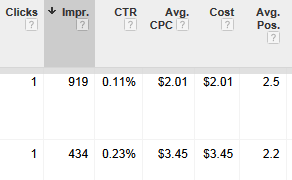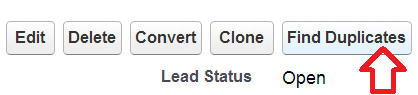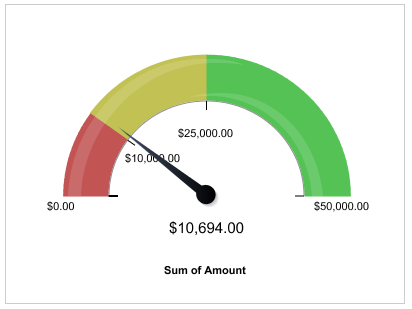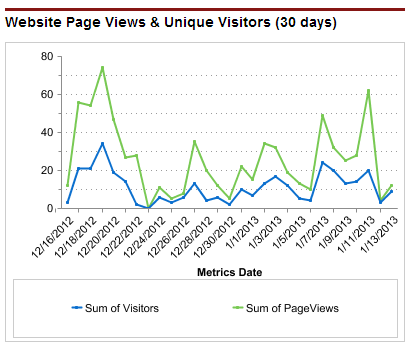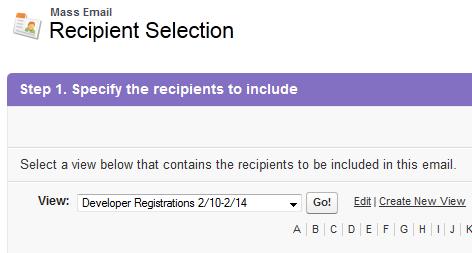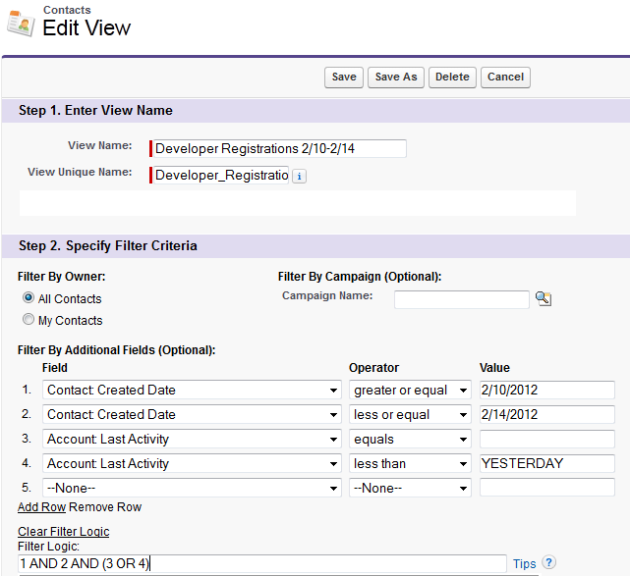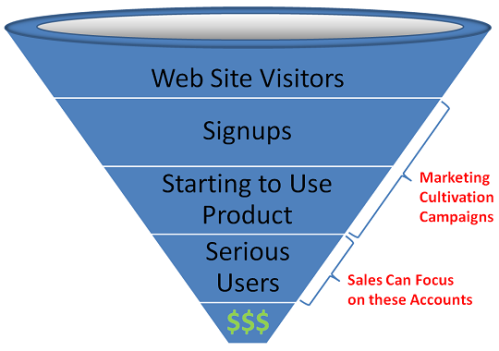With the impending “end-of-life” of Salesforce for Google Adwords, I thought I’d dive a bit deeper into some of the challenges for tracking Google Adwords lead sources into Salesforce. Regardless of whether you choose a tool from the AppExchange or build your own integration, here are some of the considerations that are not always front and center.
Getting Enough Data
Many companies are running thousands or tens of thousands of keywords in Google Adwords, but only receive tens or hundreds of leads a week. If you don’t have a high lead volume, and a portion of your leads are from sources other than Adwords, it can be a challenge to build up enough data for the results to be meaningful.
For example, your company may find that it has a few keywords with multiple leads, but that the “long tail” exists in your tracking as well — large numbers of keywords with one or two leads. In these environments, it is very common for it to take months to build up enough tracking data for it to be actionable. You will eventually have plenty data, but don’t expect this to come within a month or two, so best to set everyone’s expectations up front.
The best time to start tracking your lead sources was 6 months ago. The second best time is today, so don’t put it off any longer — get lead tracking for Adwords set up today.
Eliminating Waste vs. Optimizing Performing Keywords
Related to the challenge of collecting enough data is what kind of actions you are able to take and when. The reality is often a bit more complicated than the idealized promise of being able to optimize all of your Google Adwords advertising, where every keyword and bid is delivering the perfect balance of revenue without overbidding or waste.
As you are collecting data, you may find that you have a number of keywords with one or two leads attached to them. Are these valuable keywords, or just clicks that became leads by chance? Only time and more data collection will tell, as leads go through the conversion to opportunity and close process so you can relate those click costs to revenue as well.
In the early stages of your Adwords tracking in Salesforce, focus on eliminating waste. The low hanging fruit you can easily take action on without months of data should be keywords that produce tons of clicks with no leads, as well as keywords that produce lots of leads that never convert. This is the waste that is poorly aligned with your products or services, and is the first area where you can confidently make changes based on preliminary data.
Eliminating waste will improve the efficiency of your overall Adwords spend and lower your cost per lead. As you continue to collect tracking data, you can then start to optimize bids, broaden your keywords, or make other optimizations based on more complete data.
Focusing on Wrong Metrics
For me being able to understand revenue / keyword inside Salesforce, instead of relying on CPC or CTR metrics, to be the primary goal of tracking Google Adwords results into Salesforce. Of course, understanding the trends across all of your metrics, CTR and CPC included, is important. But all metrics are not created equal.
How critical revenue / keyword tracking is will vary depending on your business of course. If you only sell one product at a single price, it may not be as important — the sale amount and lifetime value of most customers is the same, so you are mainly optimizing the demand volume side of the equation. But if you have multiple pricepoints that vary significantly, a more expensive click that typically drives a large purchase can be far better than a more affordable click with an average revenue that is lower.
This importance is only multiplied if you are bidding on very competitive keywords. Bidding $25 or even $50 for a single click always seems painful, unless you can track those same clicks through to significant large purchases on a consistent basis. What seems crazy without tracking can be shown to make financial sense and drive significant revenue when properly tracked.
Picking a Source of All Truth
Where do you store your Adwords tracking data? Do you use Salesforce, Google Analytics, or both? What about duplicate / conflicting data?
I am partial to making Salesforce the single source of truth, but of course I build Salesforce applications to centralize data there. Google provides some great tools, especially considering many of them are free / advertising supported, but those systems are not designed to be a long term database, nor are they as customizable as Salesforce is.
One advantage to centralizing Adwords tracking data in Salesforce is that the data can be (potentially) useful to others outside of the marketing department. Sales reps might be interested in what keywords a lead was searching for, to better understand their intent. Or if you don’t want to expose that data to the sales team, you could still use it to drive lead scoring formulas that determine how views are sorted or which leads are visible to the sales team.
A corollary to the “single source of truth” is that to keep yourself sane, you should accept that if you use multiple systems, the numbers in different online tracking systems will never agree exactly. Even the numbers between Google’s different systems don’t match. As with other marketing metrics, it is the trend and the consistency that is more important — as long as the numbers are close enough, focus on any divergence or suddenly larger gap between different analytics systems, as that could indicate a problem.
Poor Lead Hygiene / Salesforce Processes
Another common challenge to tracking Google Adwords (and other online advertising) conversion in Salesforce is poor data quality and a lack of consistently followed processes for handling data. Duplicate leads, no consistency across the sales organization for when leads are converted to opportunities, and custom fields that don’t map anywhere upon conversion are all common issues we see with Salesforce usage that affect campaign tracking.
With so many systems integrated into Salesforce, and marketing automation systems increasingly inserting their own databases into the middle of things, we also see lead sources that get lost or overwritten, and a lack of proper reports / dashboards to give a holistic picture of the data.
If you are embarking on a project to track your Google Adwords or other online marketing leads in Salesforce, try to make data cleanup and process improvements part of the job. You’ll end up with better data and a higher likelihood that you are making decisions based on accurate data as a bonus.
Not Having Correct Tools
Finally, we come to the tools you use to get your Google Adwords data into Salesforce. Some companies have their web developers or engineers build a system to push this data into Salesforce. And if you have an eCommerce system or Account signup (instead of a lead process), custom building a solution may be your only real option unfortunately. But many of us don’t have development resources at our disposal, or the engineering team is too busy on customer-facing product development to work on internal marketing tools.
For those using standard Salesforce web-to-lead forms and processes, there is a new generation of tools available like our (CloudAmp’s) Campaign Tracker. Installable directly from Salesforce.com’s AppExchange, these tools can add in additional information like where a lead came from, what keywords they searched for, and more.
Most importantly, this information becomes a permanent part of the lead record in Salesforce upon the form submit, so you can track those values throughout the lead lifecycle and see conversion and revenue data. Now you can get real ROI data on Google Adwords and your other marketing and advertising efforts, and know in detail which keywords or placements produce your best leads.
Despite the challenges, now is the time. So don’t wait any longer, start tracking your Google Adwords and other advertising lead sources into Salesforce today. Eliminate waste wherever possible, and reallocate funds to the top performing advertising, and your revenue and cost of sales can improve significantly.