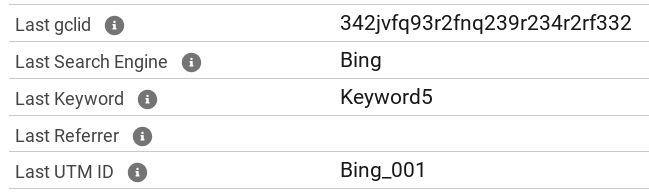
CloudAmp’s Campaign Tracker version 3.5 is now available on the Salesforce AppExchange. This new version contains a number of new features and improvements to help you improve your lead generation and optimize your online advertising spend.
The 3.5 release is now available as a free update to existing CloudAmp customers, or as a free 30 day trial to any Salesforce customer. If you want to have more data about your Leads in Salesforce, including full source attribution and page view data to prove ROI and improve your marketing, contact us for more information today.
The Campaign Tracker now captures Campaign IDs, using the recently added Google Analytics campaign parameter utm_id. This parameter can be used in your URLs to identify a specific campaign or promotion, and will now be captured into your leads and contacts using the Campaign Tracker app.
The utm_id is a required key for GA4 data import. This can be useful if you want to import non-Google advertising data, such as ad network cost, click, and impression data. By using the utm_id as the key, you can import data to Google Analytics and combine cost data from external sources with session data in Google Analytics.
To import cost data, the following data dimensions are required:
At least one of the following metrics is required:
The Campaign Tracker will now capture those Campaign ID (bing_001, facebook_42, etc.) from incoming links to your website from advertising, email newsletters, or social media.
This means on the Salesforce side you can now use the Campaign ID to automatically associate leads with Salesforce campaigns using a flow.
You also now have a unique identifier that can be used to import data into Google Analytics. Beyond cost data you can create custom dimensions in GA4 for aspects of leads, converted leads, or opportunities you wish to track (for information on a different type of connection, please see our guide to connecting Salesforce and Google Ads via the Google Click ID (aka Gclid, also captured by the CloudAmp Campaign Tracker.)
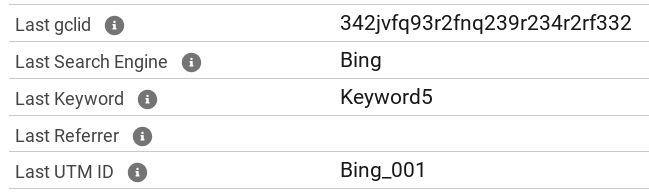
The CloudAmp Campaign Tracker now captures the Microsoft Click ID, and stores it in the same field as the more familiar Gclid (Google Click ID). So if you have Microsoft autotagging enabled for your Microsoft Ads / Bing advertising, this unique click ID parameter Msclkid will be added to your landing page URL, and captured into the Lead in Salesforce.
This ensures you have full conversion tracking, tying your Salesforce lead to the Bing Ad click ID.
To enable auto-tagging of Microsoft Click ID (MSCLKID):
On the CloudAmp side, just make sure you have updated to version 3.5 to capture the Msclkid tracking parameter.
In the latest Campaign Tracker, we’ve made it easier to report on Keywords and Ads that resulted in Opportunities. Now when you convert a lead, in addition to the resulting converted Lead / Contact being related to the Opportunity, the Ad keyword and ID are copied to new fields on the Opportunity.
Based on feedback from you, our customers, many people wanted to see advertising information directly on the Opportunity, rather than by relationship to the Contact who clicked on the ad.
This is designed to make reporting easier — you can now run Opportunity-only reports, and see keywords in your pipeline review. It also offers a convenient way to export Opportunities with Ad IDs to CSV for import into other ad tracking and analytics systems.
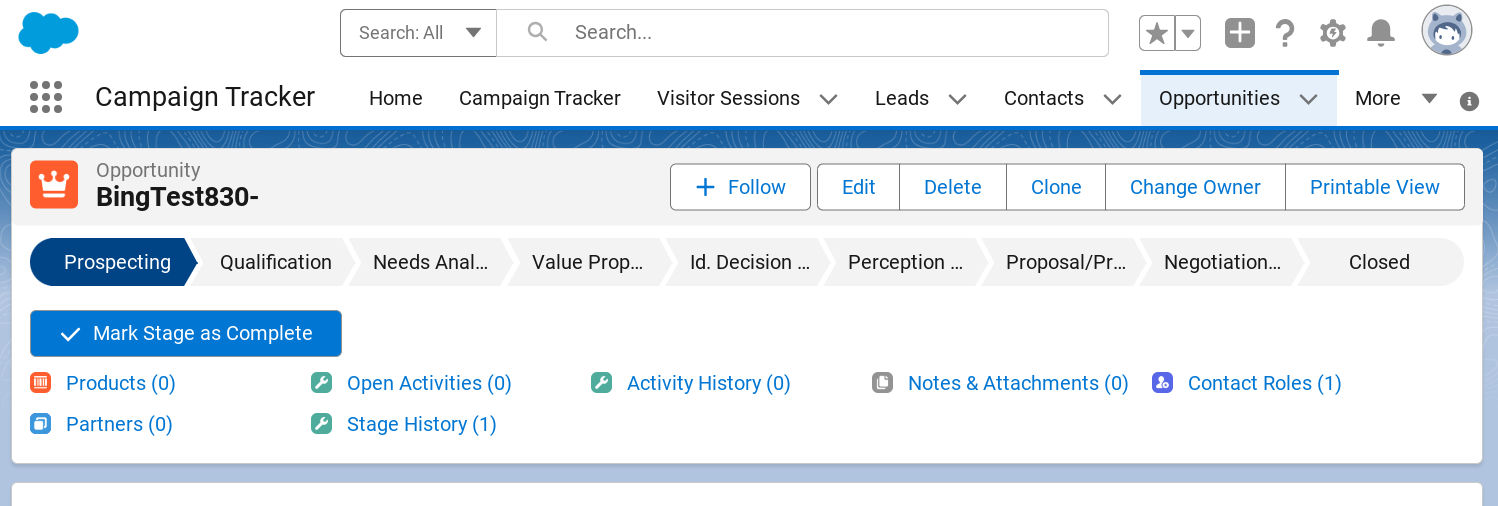
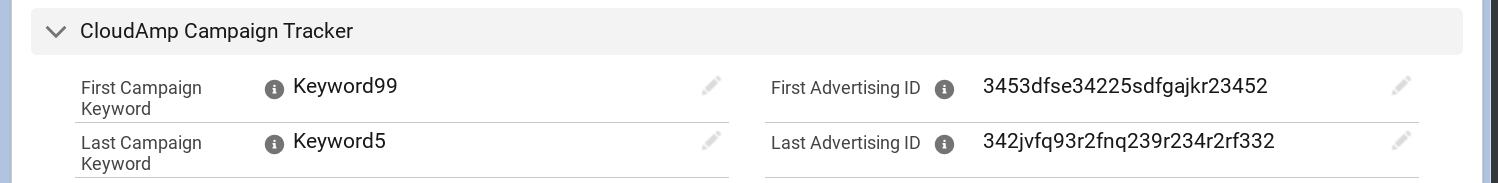
The javascript tracking code you place on your website has been completely modernized and retested for performance and security improvements.
Fixed an issue that caused errors copying visitor sessions to the contact, when certain user profiles converted leads.
Not yet a CloudAmp customer? If you want to have more data about your Leads in Salesforce, including full source attribution and page view data to prove ROI and improve your marketing, contact us for more information today.